XP-Pen Artist 24 Pro Review: An excellent 2K creative pen display for your drawing needs
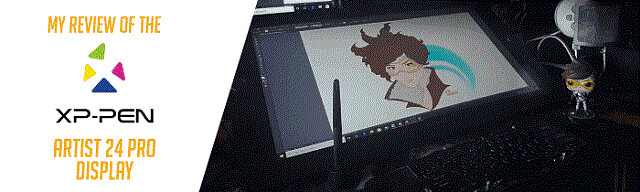
It is important for digital artists to have the best tools available. This includes not only software but hardware as well.
A standard graphics tablet for drawing is a cheaper ainlternative to some of the more aggressive product lines being promoted. It will still give you all of the joy of a digital drawing experience at a much cheaper price.
These devices are reliable, affordable, and are some of the best and cheap graphics drawing tablets with screen for digital artists.
Before planning to buy a graphics tablet, you should look for key specifications such as size, accuracy, and pressure sensitivity.
XP-Pen’s Artist 24 Pro has proven to be the go-to tablet for artists to create brilliant designs while increasing the speed of their workflow.
Using the XP-Pen Artist 24 Pro, I created a vector of graphic of Tracer from Blizzard Entertainment’s Overwatch during a live stream on Adobe’s Behance.
First impressions
In the past, I have worked with touch screen computers where I could draw directly on the screen as well as Samsung tablets and of course the iPad. So, this is my first dive into a tablet that did not have a computer integrated into it. What I can tell you from my first impression is that it is just as amazing as any other non-computer tablet out there. In fact, better in some ways.
Actually, I was due an upgrade to my computer anyway… as not only am I a graphic designer and marketing pro focusing on content creation, but I am also a gamer. So, I worked with Agando to create the ultimate PC Tower for graphics, video editing, content creation, live streaming and of course gaming.
Now, you can use the Artist 24 Pro with almost any PC or Apple laptop. I just wanted to really put together the ultimate PC experience. For me, it was important to have a computer that can not only do graphics, but also allow me to game on because of my strong connections to the games industry.

For this vector graphic, I created over 300+ layers. The larger screen of the Artist 24 Pro Display really allowed me to get in there and work on details. In the photo, you can see the various paths used to create the image of Tracer.
23.8-inch 2K QHD Graphics Display
The Artist 24 Pro is 2560 X 1440 pixels. Needless to say, its high resolution will rock you. To do a test, I played Kojima Productions’ Death Stranding with my Artist 24 Pro and BenQ PD3220U design monitor where I was mirroring the displays and I saw no difference. Because of this you can rock software such as Pixologic’s ZBrush or edit video with Adobe Premiere Pro.
According to XP-Pen having such high resolution allows the Artist 24 Pro to deliver vibrant, dynamic and realistic images, with accurate color and deeper contrast. I have to agree with this statement!

Color Accuracy
I think every seasoned digital artist will tell you that color accuracy is essential when it comes to creating graphics, editing photos or producing videos. The Artist 24 Pro will not let you down as it has 90% Adobe RGB accuracy.
From what I am seeing so far from this device, is that XP-Pen is giving their competitors a run for their money. Having a high color accuracy is not only important for graphic designers, but photo retouchers and video editors.
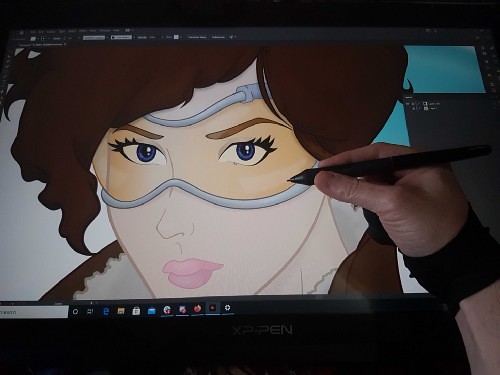
One would assume that the graphic was created in a raster program such as Adobe Photoshop or Clip Studio Paint. However, it is a vector graphic so it is completely scalable.
Connectivity
Having connectivity options allows designers to be more flexible. The Artist 24 Pro comes with 1 x USB-C port, 2 x USB Hub, 1 x HDMI port, and 1 x DC port.
For those without USC-C, it not only comes with a USB-C cable but also a USB to USB-C adapter! That was very thoughtful of XP-Pen to include. XP-Pen provides a list of USB-C devices that are compatible.
Another great thing is that a person can also connect the Artist 24 Pro to Android phones. So not only can you hook up your tablet to a PC, a Mac, but also various Android phones. To me, that is exciting and allows for even more creativity.
Because of all the ports, the tablet also can serve as a hub. Thus, you can hook up other devices to it or even use one of the USB ports to charge your cell phone!

Here we see how one could use the hub to access an external hard drive or charge your cell phone.
20 Customizable Buttons and 2 Dials
Customization is very important when producing tech where various creatives using it to produce different types of artwork. We all have our own unique workflows, thus being able to customize your device is very important.
The Artist 24 Pro has 20 customizable buttons and 2 dials. Not all companies have such features on their tablets or they want you to purchase additional devices. XP-Pen really puts their community in the forefront when designing their devices by giving you the ability to really modify the buttons to match your needs.

Here you can see how you can customize the express keys and dials. I am still debating on how I want to set up my device. I have already made some changes.
Touch Buttons
The power and menu buttons are all touch-sensitive. This allows you to easily turn off your device and adjust the settings. I normally keep my device on standby so that when I turn my computer on it automatically starts.
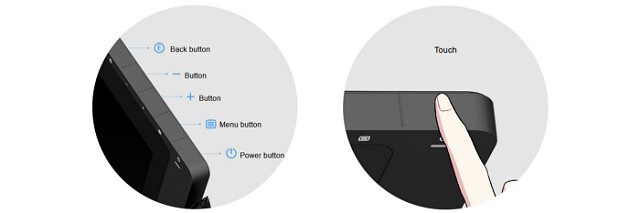
Adjustable Stand
The stand is very sturdy and allows for a 16° to 90° tilt. Before getting this device, I had my tablets at a higher angle, but I decided for my new setup to have a lower angle. Guess what? I love it!!!

Additionally, you can remove the stand if you would like to attach the device to an adjustable swivel arm. Being able to switch from the stand to an arm mount really allows you to set the device up the way you want.

Stylus / Pen
The stylus or pen has a similar design to other popular styluses. So for me, it was very simple and quick to acclimate to. The one cool thing is that XP-Pen gives you an extra stylus for FREE! Yes FREE! You get two of them.
Technical Specifications
Visit the XP-Pen Artist 24 Pro official site page here : https://www.xp-pen.com/product/602.html , you can see the full list of specifications for the XP-Pen Artist 24 Pro.
Driver
You will need to install the driver on your computer. Have no fear, XP-Pen has you covered. Inside the packaging is a card with a link for the drivers. It does not take very long to download and install. So do not worry, you will be up and running quickly.
Experience Using a XP-Pen Artist 24 Pro display
I have been using my Artist 24 Pro tablet on several projects using software such as Adobe Photoshop, Adobe Illustrator, Adobe InDesign and Clip Studio Paint. Because I have worked with various tablets in the past, I can honestly say the performance has been amazing.
I love the natural feel of the device. The stylus (pen) has the perfect weight and balance in my hand. The texture of the display on the tablet reminds me of paper as opposed to glass or plastic. Thus, when I draw my stylus does not slide uncontrollably, which is one thing I hate about drawing on an iPad (which has a glassy feel to it).

Here you can see the final image of Tracer. The background was created using Adobe Photoshop, but everything else was designed in Illustrator.
XP-Pen also offers several tablets. So you are not limited to the Artist 24 Pro, you can visit their website and find the right graphics tablet that will best serve your needs.
Thus, I can say if you want an amazing touch screen display tablet with amazing precision and spot on pressure sensitivity then the Artist 24 Pro is an amazing device. However, if you want something smaller… then do not worry XP-Pen has your back with a variety of other tablets!
If you do end up getting a XP-Pen display or tablet let me know in the comments below. I would enjoy hearing how much you love your device.